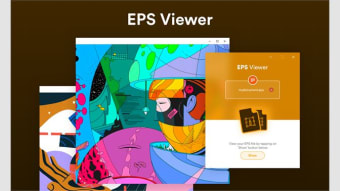EPS Viewer
Whether you need to view one EPS file or an entire folder, an EPS viewer will be useful. Most image editing programs are capable of opening EPS files. OpenOffice Draw is an excellent alternative. It allows you to edit EPS files and make minor changes to them. It also allows you to crop, rotate, flip, and add text and shapes. It even lets you save a downloadable eps file in a variety of formats, including JPEG, PNG, and PDF.
EPS files can be saved in a variety of popular image formats. You can also edit an EPS file in an EPS viewer. You can convert it to another format and save it to another location. EPS files can be read and edited with a number of popular image editing applications. Depending on the program you choose, you can even share your EPS file by printing out the document you created. Moreover, you can open the eps file in other programs, such as Word, Excel, PowerPoint, and PDF.
Using an EPS viewer is very simple. All you need to do is download the eps file and open it online. Alternatively, you can also search for "EPS viewer" on the web. Afterwards, you can drag the eps file in the window. Once you've opened the file, you can modify its size, orientation, and color. EPS viewers also let you rotate and zoom in, which can be helpful for displaying different aspects of the eps file.